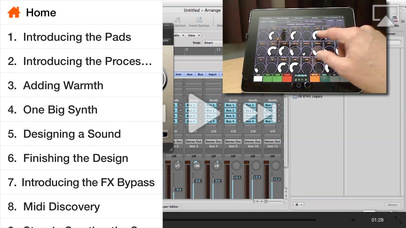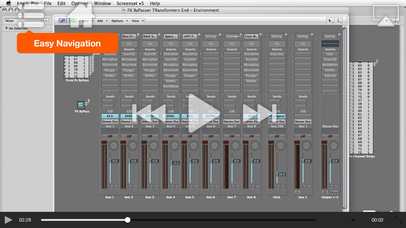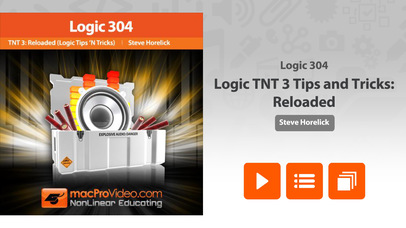
Get 5 hours of new Logic Studio Tips and Tricks by world renowned Logic guru Steve H and friends...
App Features:
• 319 minutes of video training
• Super clear explanations
• Offline Playback (no internet connection needed)
• Easy to navigate
Course Outline:
1. Introducing the Pads (03:13)
2. Introducing the Processors (06:42)
3. Adding Warmth (03:21)
4. One Big Synth (02:13)
5. Designing a Sound (06:27)
6. Finishing the Design (09:43)
7. Introducing the FX Bypass (01:26)
8. Midi Discovery (03:25)
9. Step 1- Creating the Switch (06:15)
10. Programming the Transformers (04:18)
11. Copying and Connecting Transformer (04:10)
12. The Final Connection (02:30)
13. FX ByPasser Wrap Up (02:54)
14. FX Bypasser Expanded (07:31)
15. Sculptures Cinematic Textures (02:13)
16. Programming The Objects and Modulators (05:33)
17. The Material and Morph Pads (02:38)
18. The Final Touches (05:25)
19. Introducing Visual Metronomes (01:19)
20. Creating a Click Track Visual Metronome (05:22)
21. Changing Time Signatures (03:29)
22. The MIDI Click Object uncovered (03:07)
23. Creating a Dual Light Visual Metronome (07:15)
24. Creating a multi-light Visual Metronome (07:41)
25. Creating a Switch (04:12)
26. The Visual Metronome Challenge & wrap-up (02:25)
27. What Happens When Recording Audio in Logic (03:07)
28. Exporting/Importing the Audio with Meta Data (02:58)
29. Importing the Audio Files Meta Data (03:30)
30. Let Logic Find the Files Tempo (02:55)
31. Beat Mapping to Make Tempo Map - Part 1 (02:18)
32. Beat Mapping to Make Tempo Map - Part 2 (01:22)
33. Two Unrelated Tracks Playing Nicely Together… AHHH! (05:38)
34. Triggering Bus Sends With KBD Notes (03:23)
35. All About Macros (02:18)
36. Discovering the Fader Data (03:02)
37. Turning Note Events into Fader Events (02:51)
38. Programming The Main Transformers (05:21)
39. Wiring Up The Controls (06:31)
40. Using Meta Events (05:45)
41. Holiday Intro (02:32)
42. Channelizer Intro (03:12)
43. Setting Up Midi Channels (02:21)
44. Yikes! No Note Offs! (04:29)
45. So Whats inside that Macro? (03:15)
46. Remote Controlling Transformers (02:46)
47. Wiring Up the Transformers (05:38)
48. Introducing David Earl (01:07)
49. Sampler Track Tips (05:39)
50. Midi Routing Explained (06:26)
51. Playing With Delay Lines (08:33)
52. More Midi Routing Cool Stuff (06:57)
53. Touch OSC Set Up (05:01)
54. Touch OSC Pans and Sends (02:17)
55. Touch OSC Channel Strip Final (02:09)
56. Touch OSC EQ (02:11)
57. Touch OSC Software Inst (02:45)
58. Touch OSC Automation (02:11)
59. Wireless Midi Intro (02:01)
60. Into The Abyss (03:41)
61. Tour of Midi Touch (03:23)
62. Networking (01:02)
63. Shaking Hands (02:05)
64. Intro to Mixer Snapshots (03:15)
65. Storing MIDI Data in Faders in realtime (04:07)
66. Recalling Captured Settings with Bang Faders (02:40)
67. Switching Capture Mode On and Off (05:11)
68. Capturing Pan, Mute and Send values (05:41)
69. Creating an ‘Offline’ Capture Button (05:39)
70. Adding Multiple Memory Banks (Scenes) (06:45)
71. Designing the Interface & Packing Macros (04:34)
72. Bonus - Total Recall: MIDI Controller Snapshot Fun! (12:01)
73. Intro to Note Gate (07:24)
74. Whats a Note Gate? (02:18)
75. How The Note Gate Works (03:51)
76. Note Gates In Action (07:49)